If you like this post, help us share it
How to backup your travel photos without a computer? As a photographer, I can’t emphasis enough how important it is to have back ups of your photos. Travel photos and family photos are sentimental, particularly if it is a once a life time trip. A couple of months ago, I introduced the Sanho iUSBport HD portable wireless hard drive. It is a wireless hard drive that can stream media to your iPad and tablets with a built in SD card slot and a host USB port that accepts another USB device. Check out the Sanho iUSBport HD review for more info.
Similar to the Sanho iUSBport HD is Western Digital’s My Passport Wireless. It is also a portable wireless hard drive that doubles as a photo backup device. It comes in 1TB or 2TB and it has been very popular amongst travel photographers. The major difference between My Passport Wireless and other wireless hard drive like the Seagate Wireless Plus is the built in SD card slot. It is great to see Western Digital has gone a bit further by adding a SD card slot which give the device the ability to back up SD cards.

Primary features
- Built in SD card slot to backup & transfer from your SD Card
- Auto backup
- Incremental backup
- USB 3.0
- Built-in wireless-N with MIMO. Share Files w/up to 8 Devices
- Stream Media to Connected Devices
- Internet Sharing/Wi-Fi Hub
- Rechargeable Battery up to 6 hours of operation
- Network Security
- Works while charging
- WD My Cloud Mobile App
- iOS & Android OS Compatible
- Windows & Mac Compatible
- Dimension 127 x 86 x 24.4 mm
- Weight 270g
With iPads and Tablets being so powerful these days, people are travelling light and avoiding to carry a laptop. Unless you are on a photography trip and expect to edit photos during your travel, then you have no choice but to bring a laptop. The WD My Passport Wireless provides three important functions to those who wish to travel without a laptop.
- SD card backup – This is the main feature that separate this device from other wireless hard drives. It can transfer or backup photos and videos from the SD card to the hard drive automatically.
- Portable hard drive storage – Carry all the important documents and media with you, it is much easier to keep track of a hard drive than a bunch of memory cards/flash drives.
- Wireless media streaming to your iPad and Tablets – A useful feature when you are bored in the airport, at night or simply keep the kids entertain. You can store all your videos on this large hard drive.
For those who prefer buying more memory cards for backups, you run into a risk of losing your cards, mis-placing them or overwriting them by mistake. Not to mention, you will need a camera that supports dual card slot to be able to shoot with two copies of your photos. If you are only using a camera that has a single card slot like most mirrorless cameras do, you still need to make duplicates of the card (so you have a backup). This is is where MY Passport Wireless comes in handy, all you need to do is insert the SD card and it will automatically copy the photos. Not only the backup is automatic, it is incremental which copies the new photos only. This is great if you want to backup the photos and reuse the card again without deleting what’s on the card. That way you will always have two copies of your photos.

In terms of sizes, My Passport Wireless is slightly bigger than the WD element external hard drive and twice the thickness, but it is 1 cm shorter than the iUSBport HD. It runs very quiet compare to the Sanho, you can hardly hear the hard drive spinning. However, the Sanho iUSBport HD is quite a different device, it has a host USB port that can connect another USB devices like card reader or another hard drive. The USB port can also provide charging functionalities. There is a LCD on the Sanho iUSBport which is useful especially if you want to check the status of the drive. With My Passport Wireless, it is a much simpler device with no host USB port and LCD screen.
| My Passport Wireless | iUSBport HD | Hardrive Colourspace | |
| Media Slots | SD | SD | SD+CF |
| SD Transfer speed | 15MB/s | 9MB/s | 27MB/s |
| Battery capacity | 3400 mAh | 3850 mAh | 2600 mAh |
| Battery life | 6 hrs | 8 hrs | 5 hrs |
| USB connectivity | USB 3.0 | USB 3.0 | USB 2.0 |
| Wifi | Internal | Internal | External |
| Price | $179 (w 1TB) | $159 (Case only) | $249 (Case only) |
The USB 3.0 speed on the My Passport Wireless is as good as any other portable wireless hard drive. The USB 3.0 transfer speed is blistering fast measured at 110MB/s read and write, the SD card transfer rate is acceptable at around 15-20MB/s quite a bit faster than the Sanho iUSBport HD, I was able to backup 5GB of photos in about 6 mins. It will take about 40mins for a full 32GB card. The Wifi transfer speed is not very fast at about 3-4MB/s (slower if via the same Ad Hoc network), so if you are to transfer anything to the hard drive, make sure you are doing it via the USB 3.0.
*There is a firmware update that improves the SD card transfer speed significantly. Get the firmware here.
| USB 3.0 Speed | Read (MB/s) | Write (MB/s) |
| Sanho iUSBport HD | 110.3 | 109.6 |
| WD My Passport Wireless | 113.0 | 111.8 |
| Seagate Wireless Plus | 115.5 | 114.4 |
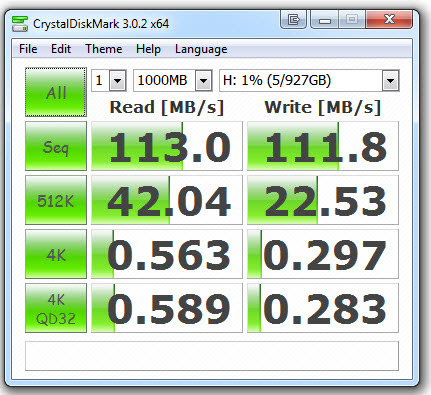
In use
Twice the thickness of a standard external 2.5” Hard drive, My Passport Wireless is an essential tool for my travel. It is not suppose to be used on the field as a “Shoot and Dump” device. Its transfer rate is not particularly fast. I use it to backup photos at the end of the day or whenever the opportunity arises, simply plug the memory card in and it will automatically copy the card incrementally even if you have some files backed up already, it will only copy the new files. It takes about 40mins to transfer 32GB and it follows the same folder structure as the card. The SD card transfer speed has been improved via the new firmware to about 15MB-20MB/s but it has no auto turn off function (it goes to standby and LEDs remain on) after the transfer is completed. This means you need to manually turn it off otherwise it will go on standby and drains the battery. It is worth to mention that the device also works while being charged, so what I normally do is initiate transfer of the SD card and leave it on charge overnight. The device will be fully charged the next morning and remain in standby mode.
My Passport Wireless is capable of connecting up to eight devices wirelessly. The bandwidth is quite limited so if you have more than one device, it is a good idea to connect one after another. I had no problem of streaming movies with several devices via its Wifi. It is a life saver when you are waiting in the airport.
Browsing images on the wireless hard drive or SD card can be done via My Cloud app. The app is quite basic, it automatically shows the hard drive once you are connected to the device. From there you can browse each folder and move, copy, delete or view each file without copying to the iPad. Just to be aware that there is a slight delay when browsing photos via Wifi. There is also a Dashboard interface which is accessible from the browser by entering its IP address. The dashboard allows you to configure, manage and diagnose your drive which is very user friendly. It provides useful information such as the available free space and battery level.
For security purposes, if you are worried about someone going through your device, there is a drive lock function that disables the USB 3.0 port data connection, but it will still charge the device. So the only way to access the data is via the built in WiFi connection which is WPA2 password protected. There are some improvements that can be made to the device, it will be great to see an auto off feature so the device can turn itself off after transferring photos. The battery life could also be improved, its current rated battery life of 6 hours is okay but not great. Adding a CF card slot which will turn it into a complete backup solution for all photographers. Overall, My Passport Wireless is a great wireless hard drive that supports SD card backup, its SD card and USB 3.0 transfer speed are very good. Streaming media is faultless but it can start to buffer if the video bit rate exceed 25Mbits. The price tag is on the high side, more than double of the standard WB 1TB My Passport Ultra which doesn’t have WiFi. Comparing to other hard drives in the same category like the Seagate Wireless Plus, the Western Digital is only a few dollars more but you get a SD card slot which is definitely worth the extra.
Which backup device should you get ?
If you need the absolute fastest photo backup device, get the Sanho Hyerpdrive Colourspace (Case only).
If you are working with CF cards and transfer speed is not a concern, get the iUSBport HD
If you are only working with SD card, get the WD My Passport Wireless
Where can I find the equipment seen on this site?
If you find this site useful and planning to purchase any of the equipment seen on this site, please show your support by purchasing your photo equipment at B&H Photo Video, or through any of the affiliate links seen on this site.


