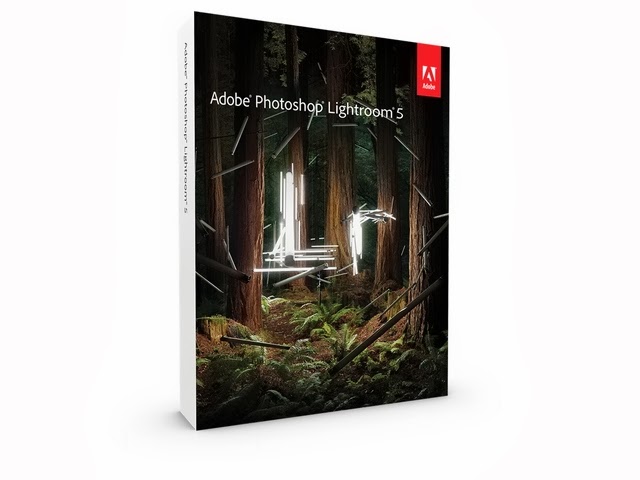If you like this post, help us share it
The Lightroom team has announced the available of Lightroom 5. The Lightroom 5 beta has been tested for some time now and there are 400 tweaks that has been added since the beta.
The full version of Lightroom 5 is available to order at B&H (for those new to Lightroom)
For those who has Lightroom 4 already, you can purchase the upgade version of Lightroom 5 here.

Lightroom 5 is available as a stand alone software or as part of the creative cloud subscirption. If you are subscriber of the Adobe creative cloud program, you have Lightroom 5 already, all you need to do is download the client. As a photographer, Lightroom 4 plays a big role in my workflow. it is undoubtly a very powerful tool for all photographers. The new features in Lightroom 5 makes the already powerful tool even more powerful. Lightroom 5 is not only faster, especially for the previews render which makes culling much quicker, it has added a number of welcoming new features:
Advanced Healing Brush
The advanced Healing Brush in Lightrom 5 works the similar way as the healing brush in Photoshop, you can not only change the brush size but also move it in precise paths. Works perfectly for those irregular shapes.
Upright
you can do this in Lightroom 4 before but it is a manual process and involves a number of steps. In Lightroom 5, you can straighten tilted images with a single click. The new Upright™ tool analyzes images and detects skewed horizontal and vertical lines
Radial Gradient
You are no longer limited to symmetrical vignetting. This new feature allows you to emphasize important parts of your image with more flexibility and control. The Radial Gradient tool lets you create off-center vignette effects, or multiple vignetted areas within a single image
Smart Previews
Easily work with images without bringing your entire library with you. Just generate smaller stand-in files of your full-size images. Any adjustments or metadata additions you make to these files will automatically be applied to the originals.
Video slide shows
You can now combine stills and videos in the slide shows.
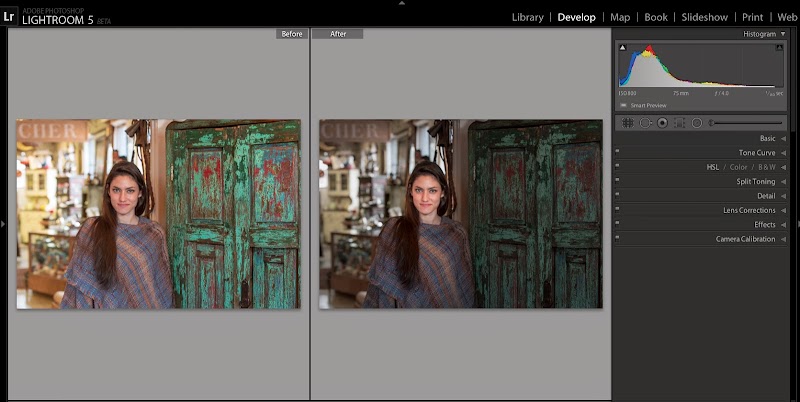

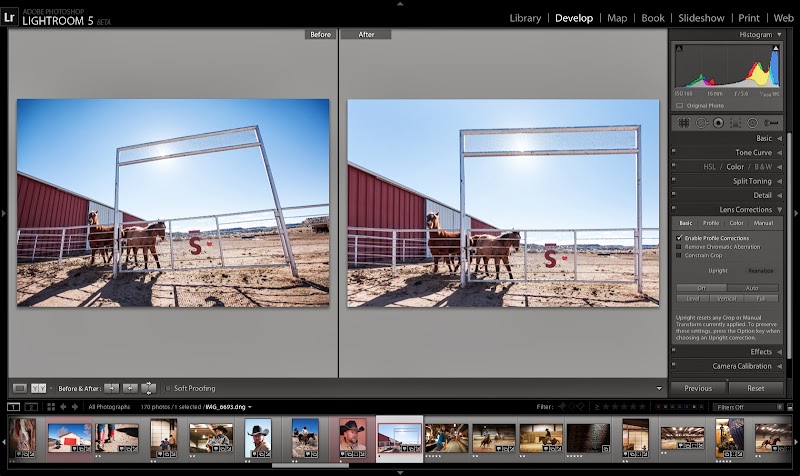
Where can I find the equipment seen on this site?
If you find this site useful and planning to purchase any of the equipment seen on this site, please show your support by purchasing your photo equipment at B&H Photo Video, or through any of the affiliate links seen on this site.