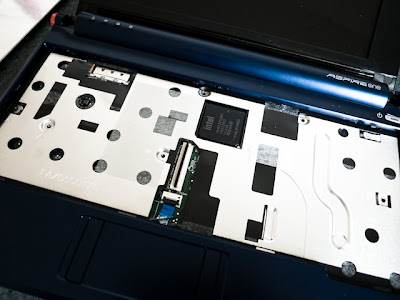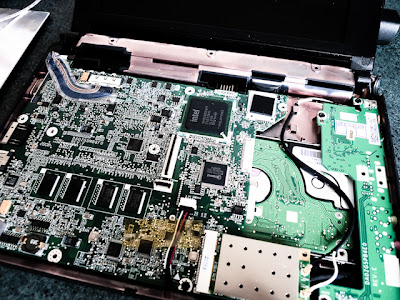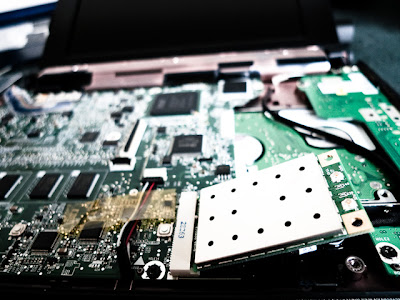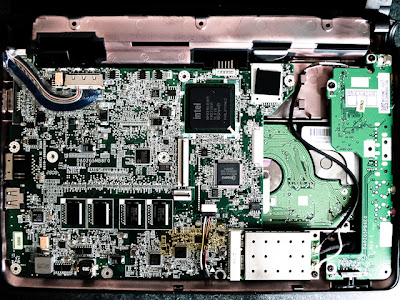If you like this post, help us share it
This is one of the hardest RAM upgrade. Basically, I have to take the whole Netbook apart to get to the RAM slot at the bottom, then put it back together.
Full instructions can be found here, so I won’t repeat it.
First, Take out the keyboard.
Next, take out the Chassis
Intel Inside
WiFi Card using mini PCIE slot
Flip it over to get to the RAM slot on the left. On the right is the HDD. 
Overall Netbook layout